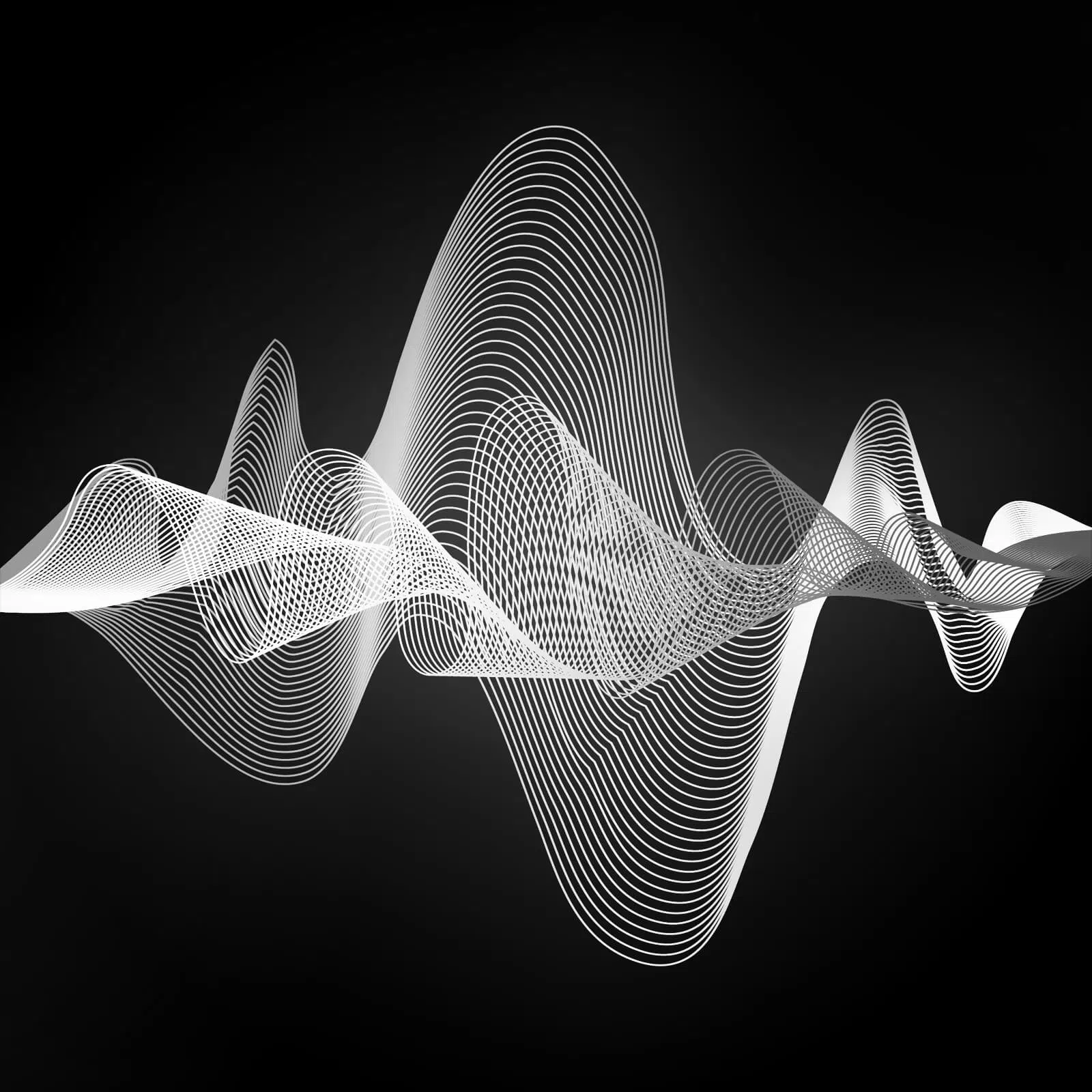A very simple hangman type game has been taking over lately. You may see your friends posting about their scores on Facebook. The minute I started to play this game I was hooked. The best part about this is that it’s a once a day game. Each day is a new word you try to guess.
If you are new to the game here is a quick how to guide.
Once you are on the site to play the game. You are given 6 tries to figure out what the daily word is. It changes each day. You must guess a valid 5 letter word. I like to go with a wheel of fortune style word. Something that will cover my basic letters. Once you have your word, then you hit submit.
If the letters are gray that means the word for the day does not contain those letter. If the letter turns yellow, that means the letter is in the word but not in the right place. If the letter turns green, then it is in the right place and it is the right letter. You only get 6 tries to figure out the word.
The downfall to this game is that there is no app for it. You need to go through your phone internet to get on to the site… until now. There is a way to make the game an app on your home screen.
7 Easy Steps To Make Wordle A Home Screen App
Go to your home screen

Open up your internet browser on your phone. I use safari.
Search for the Wordle game or Click Here to find it.
Once the site is up. Go to the bottom and look for the arrow on top of the square box. Click on that.

Scroll up a bit until you see “Add to Home Screen.” Hit the +.
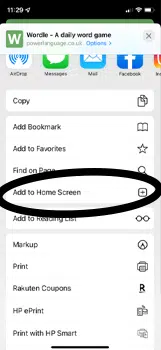
Then hit the add icon that is up in the upper right of the screen.

The Wordle icon should then be on your home screen. Click on it, and it will take you right to the game.

Enjoy!